 Jau greit ir Viber žinučių siuntimas.
Jau greit ir Viber žinučių siuntimas.
 Jau greit ir Viber žinučių siuntimas.
Jau greit ir Viber žinučių siuntimas.
Follow these instructions to send a single textual message to either one or multiple destination addresses using Mobilus Marketingas HTTP API.
Firstly, you’ll need a valid Mobilus Marketingas account.
Next, you'll receive an API key. The message will be sent only to a valid phone number (numbers), written in international format e.g. 41793026727.
We strongly recommend using the E.164 number formatting. E.164 numbers are internationally standardized to a fifteen digit maximum length. Phone numbers are usually prefixed with + (plus sign), followed by a country code, network code and the subscriber number. Phone numbers that are not E.164 formatted may work, depending on the handset or network.
http://mobmarketingas.imas.lt/api/v1/send/sms
Represents sender ID and it can be alphanumeric or numeric. Alphanumeric sender ID length should be between 3 and 11 characters (Example: CompanyName).
Array of message destination addresses. If you want to send a message to one destination, a single String is supported instead of an Array. Destination addresses must be in international format (Example: 41793026727).
Text of the message that will be sent.
Full JSON requests are shown below:
"41793026727",
"41793026834"
That’s it! You should receive an SMS in a few moments.
Maximum length for one message is 160 characters for GSM7 standard or 70 characters Unicode encoded messages. If you send text which exceeds the maximum number of supported characters for one message, the sent message will be segmented and charged accordingly. One Long SMS that consists of two SMS counts as two SMS.
To protect end-users from receiving duplicated or repeated information over a short period of time, our platform has a flooding filter enabled by default with predefined thresholds counteracting possible programming and service errors. If your application has legitimate reasons, during a testing period for instance, for submitting a substantial amount of messages towards distinct subscribers, please get in touch with our support team at info@mobilusmarketingas.lt to discuss a suitable solution.
tekstas
tekstas
tekstas
tekstas
Username: Aladdin
Password: openSesame
String:Aladdin: openSesame
Base64 encoded string: QWxhZGRpbjpvcGVuIHNlc2FtZQ==
The message will be sent only to a valid phone number (numbers), written in international format e.g. 41793026727.
We strongly recommend using the E.164 number formatting. E.164 numbers are internationally standardized to a fifteen digit maximum length. Phone numbers are usually prefixed with + (plus sign), followed by a country code, network code and the subscriber number. Phone numbers that are not E.164 formatted may work, depending on the handset or network.
Full JSON request is shown below:
POST /sms/1/text/single HTTP/1.1
Host: api.infobip.com
Authorization: Basic QWxhZGRpbjpvcGVuIHNlc2FtZQ==
Content-Type: application/json
Accept: application/json
{
”from”: ”InfoSMS”,
”to” :”41793026727”,
”text” :”My first Infobip
SMS”
}
That’s it! You should receive an SMS in a few moments.
To protect end-users from receiving duplicated or repeated information over a short period of time, our platform has a flooding filter enabled by default with predefined thresholds counteracting possible programming and service errors. If your application has legitimate reasons, during a testing period for instance, for submitting a substantial amount of messages towards distinct subscribers, please get in touch with our support team at support@infobip.com to discuss a suitable solution.
Next: Handle Send SMS HTTP response
For more information about sending SMS messages using Infobip SMS API, plus a full list of available features, visit the Documentation page .
Už paslaugas galite apmokėti jums patogiausiu būdu.








Dėmesio. Svetainė naudoja slapukus. Daugiau informacijos apie slapukus galite rasti čia.